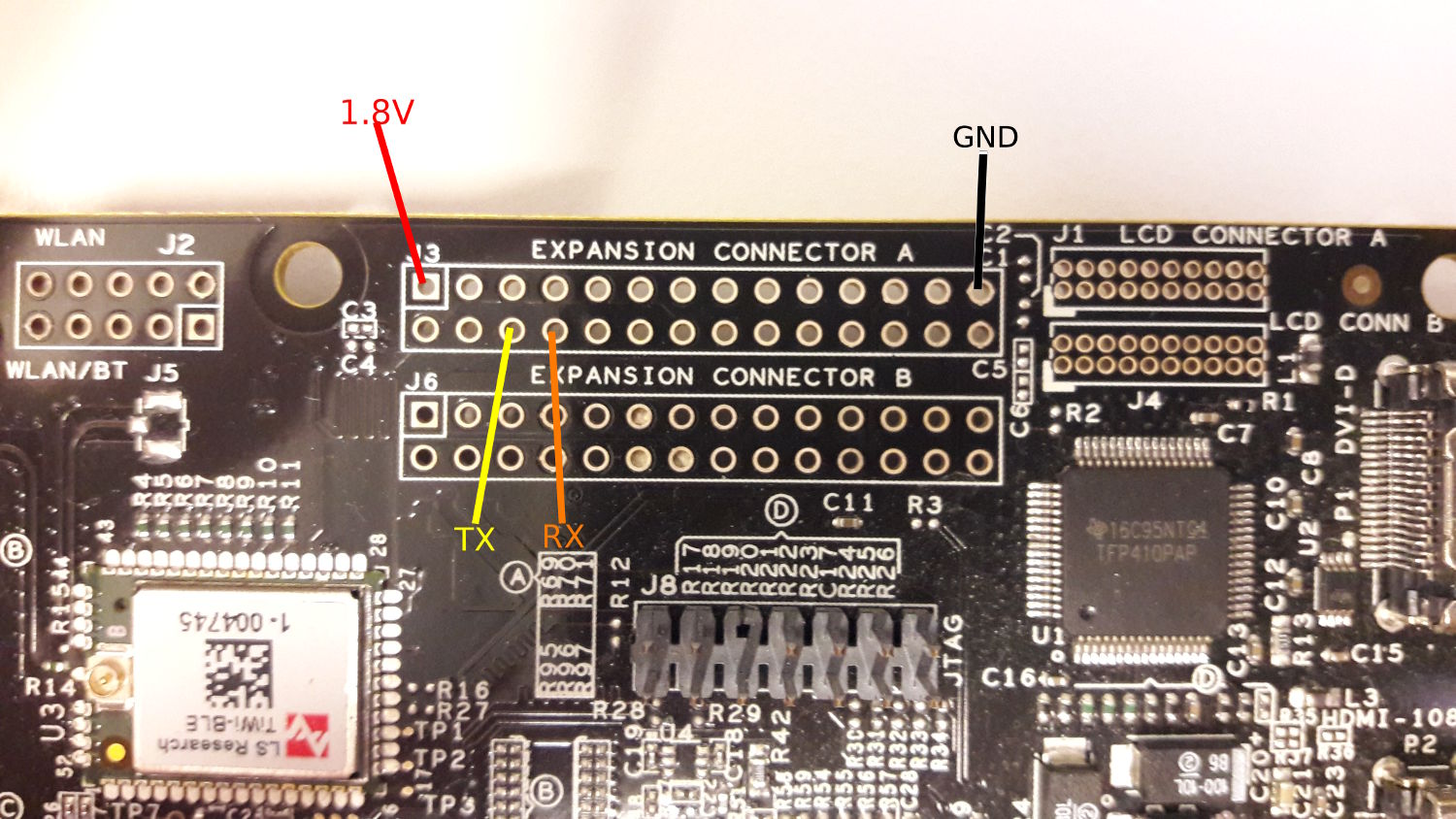To wire a FTDI TTL-232RG VIP WE http://www.ftdichip.com/Support/Documents/DataSheets/Cables/DS_TTL-232RG_CABLES.pdf to the PandaBoard, solder the following connections. Colors match the wire colors from the FTDI dongle, Brown and Green wires are not connected.
To assign persistent device names in Ubuntu, use the following to create some udev rules:
- plug in adapters
use udevadm info -a -n /dev/ttyUSB0
To assign persisten names, put something like this in your /etc/udev/rules.d/panadboard.rules. You should check with the command above that the ids are correct :
# Pandaboard UART-1 (standard I/O)
SUBSYSTEM=="tty", ATTRS{idVendor}=="067b", ATTRS{idProduct}=="2303", SYMLINK+="panda-uart1", MODE:="0666"
# Pandaboard UART-2 (Debugging, SLIP, ...)
SUBSYSTEM=="tty", ATTRS{idVendor}=="0403", ATTRS{idProduct}=="6001", SYMLINK+="panda-uart2", MODE:="0666"